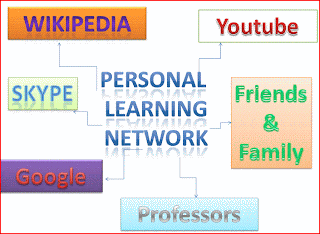Wednesday, May 9, 2012
Tuesday, May 8, 2012
Final Blog
I feel it is very important to incorporate technology into
my classroom. We are entering a technology age were everyone needs knowledge on
how to use the new gadgets and programs that are being invented. Having
technology in the classroom allows for teachers to create a new innovated way
of teaching and keeping their students engaged in their learning. Some of the
benefits are that the use of technology in the classroom creates a different
way of learning and meets the different learning styles of the students. It
allows them to learn the basic skills for the technology and how to use them in
future practices. There are many challenges that can occur in the classroom with
the use of technology. Sometimes there can be glitches in the program that can
force the teacher to change the way their lesson will be taught. Another
challenge can be making a lesson too much about the technology then the lesson.
All of these challenges can be avoided by knowing how to use the technology and
having a backup plan if a lesson is not going the way that was expected.
Some
of the most important lessons that I will take a way form this class and use
wills probably how to use the Smartboard, Microsoft Word, wix.com and
Inspiration. I know that not many schools have smartboards at this time but it
is a good to learn how to use if I am placed in a classroom with one. I can
create interactive lessons that will liven up the everyday classroom and make
students more engaged in their learning. I liked learning more about Microsoft
Word and all of its different functions. I can do more than just create basic
documents. I can make Newsletters and flyers that I could potentially use in my
classroom and share with my students. Wix.com for the creation of my
e-portfolio was a great new experience. I had never made a website before and the
creation of it allowed me to think of many different ways I could possibly use
it for my classroom. I could make a classroom website and have everything that
students might need access to during the school year on there. Parents will be
able to contact me through it and know I can keep my students and their parents
updated about what is going on in the classroom. Inspiration is another
technological tool that I enjoyed to learn about. Being a future social studies
teacher I learned a lot and can see myself make diagrams and outlines for my
students and teaching my students how to use it on their own for studying. I
learned a lot from this class and cannot wait to apply my knowledge of technology
to my future classroom.
Tuesday, May 1, 2012
Video Project Scenario
In a High School 10Th-12Th grade
American Government classroom I would incorporate a video project for students
to make their own campaign videos. I would have my students do some research on
commercials that they see on TV during election years. I would teach students
how to make the videos and how to edit them and add sound. I would have
students make sure that they know what they can and cannot have in their
videos. I would make sure that the students know that they need to put in what
their views are and what they are trying to represent in the video. I would
make sure that the students work with a partner as if they are their running mate. Some challenges could be however what
students will try to present in their videos. Another issue could be if a
student misses class how they would be able to finish the project.
However I feel that a project like this would make an excellent end of the year project. Students would have the ability to have more time to put some sufficient effort into completing a well directed and filmed campaign video. At the end of the year the classes could sit down and watch one an other's and then vote on the ones that they thought were the best. This will also give them the ability to see the in site and influence the that videos have on the viewers for a real election.
Day 1:
-
Students would have learned about the three
branches of government and how representatives get elected into office.
-
Students will learn how to use a moviemaker
program.
o
They will learn how to film with a video camera
o
They will learn how to edit the film and add
sound.
Day 2
-
Students will review how to edit film and add
sound
o
I will then give students partners and have them
brainstorm their campaigns.
o
They will create a video board outline that will
show what they plan on doing during their short campaign video.
o
I will then give students time during class to
do research and make their campaign videos.
Day 3-5
-
Students will be given time during class and
during free periods to work on their campaign videos.
Day 7-8
-
Students will be given time at the end of class
to work on their videos when all their other work from class has been
completed.
Day 9
-
Students will have finalized their projects and
the students will share them in front of the class.
o
They will give the background to their
campaigns.
o
Students at the end of day 9 will then vote on the
best video in election ballot format like during a real election.
Checklist
Students need to make sure they have completed the following
in their video:
-
Made an appropriate video that flows well and is
not choppy.
-
Needs to be creative and original
-
Have a clear campaign slogan
-
Have a clear representation to what the
candidate is trying to represent if elected.
-
Must have they saying “I am (insert name here)
and I have approved this message.
-
This video must be one to two minutes per group.
Video Reflection
Our video on Crossing Daring Street worked very well
especially since neither one of us had had any real experience using this
program. The actually shooting and cutting of the video worked very well. We
knew exactly what we wanted to portray in our video and set out to do just that.
Everything worked very well with very
few hiccups. Although, it was difficult to find time to film with our busy
schedules and there were also conflicts with the weather. If I had to approach this project differently I
would have liked to include just random people walking across the street not knowing
that we were filming. I will take away a lot of skills from learning how to use
MovieMaker. I had never made a video and posted it online before. I learned a
lot from how to film and make sure that there is enough film to be edited and
how to upload it into the program to edit the film. Also after having complications
at first on how to upload the video to YouTube I was able to learn how to
convert the video so that it would be compatible for the Internet. I can now
say that I know how to edit videos and some creativity into a subject that
could possibly be dull or boring into something exciting, informative, and
creative.
Monday, April 16, 2012
Graphic Skills
The
whole project of Photoshop was new to me. I had never edited pictures before.
With the knowledge and knowing how easy it was to edit pictures I will
definitely use this to edit pictures to post on a classroom website or to make
fancy boarders on papers or posters around the room. I feel that there should
be a class taught on Photoshop and other graphic skills especially in high
schools. This allows students to learn a skill that will help them with
projects and help those students find something that they can be passionate
about. Instead of students being trapped in learning in the same four general
classes they can take time to step away from academic learning and learn a
skill that can add some joy to their school career.
Tuesday, March 27, 2012
Excel
There are many activities that can be done to
incorporate Excel into our curriculum. There are many ways to have our students
be up to date with the current technology that is being used. Teachers in all
different subject areas can help students work on their computer skills by teaching
them the basics to Excel. Excel can be used in Science, English, Math, and
History classes. Some activities that can be done in the classroom are as
followed:
In Science, students can use excel to compile data
that they have collected from projects. Such as in physics students can track
the velocity of different objects as they move across different surfaces and
calculate the average rates by using the excel formulas. This will also allow
students to keep accurate notes of changes in data.
An activity that can be done in History classes
would be to create a graph or compile statistical notes about a population
during a certain time period. This will allow students to see the correlation between
different time eras between population size, ethnicity, death rates, and economic status and so on.
Another activity that can be done in History would
be for an economics class. Students can put in data about supply and demand and
study the economic growth. They can study the economic history during times
such as the Great Depression and compare to that of the economic status of
today.
For English students can use Excel to create
organized reading lists of books for class or of characters that appear in
books as they read. Excel can also be used to make grammar charts. Excel can be
used for students learning tenses, antonyms, and synonyms. It is a great
program to create study sheets and make table for words that should the same
but have a different spelling such as, There, Their, and They’re.
There are many activities that can be done in Excel
for Math. Students can use it to help organize math problems. It can also be
used to create graphs for statistics. Students can use it to learn fractions
like how many pieces of the pie make a whole. For this activity they could use
a pie chart and put in different sets of data and see the graph change.
There are many other activities that can be done for
each class in Excel. It is our job to think of creative ways to integrate this
technology into our classrooms so that students receive the basic knowledge of
Excel.
NETS-S Standards for these activities:
1. Creativity
and Innovation
2.
c.
Use models and simulations to explore complex
3. systems
and issues
2. Communication and Collaboration
c. Develop cultural understanding
and global
awareness by engaging with
learners of
other cultures
3. Research and Information
Fluency
b. Locate, organize, analyze,
evaluate, synthesize,
and ethically use information
from a variety of
sources and media
d. Process data and report
results
4. Critical Thinking, Problem
Solving,
and Decision Making
a. Identify and define authentic
problems and
significant questions for
investigation
b. Plan and manage activities to
develop a solution
or complete a project
c. Collect and analyze data to
identify solutions
and/or make informed decisions
Tuesday, March 20, 2012
Copyright Laws
The copyrights for teachers are in place for specific
materials that can be copied if they fit into the curriculum. For example if a
teacher is to copy articles, stories or essays less than 2,500 words it can be done
as long as it is used in the classroom, although these copies can only be made
if they are made from legally acquired originals. Another thing I learned was
about videotapes either purchased or rented also DVDs and Laserdiscs, Teachers
may use these materials in the classroom and copies may be made if the copy is
to replace the one lost or damaged. Like all the other materials it must be acquired
legally and in a classroom or in a nonprofit environment. I never realized how
many restricts there were on copy rights and how much that affects the
materials acquired by the teacher they may want to use or share with their
students.
Now looking back at my education I have seen a few copyright
violations or some that were very borderline. There have been teachers that
have made several copies of short stories or of other articles that have been
given to every student. Although that is allowed is the copying of those
articles by all the teachers and sharing them together I see as being borderline
in copyright. Although they have a legally acquired copy of the short story or
article the spreading of them around to other teacher seems to be on the edge
of violating copyright.
I have observed several copyright violations outside of
school, especially of the movie and music industries. Not only are there fights
about who had the right to similar song titles or similar lyrics but people
download music and movies illegally. I have seen several people either watch a
movie that is in the movie theater at that time either online or have it on a “bootlegged”
DVD. I also know many people who have download music illegally too either from
sites such as “Limewire” or going through “YouTube” and using a special program
to transfer it into a music document file. All of these actions are in
violation of the copyright laws. They are taking property that is not theirs
and the artist is not receiving any credit for the work that they have done. I
have also seen many of these people receive letters from the government
ordering them to stop the illegal downloads or there would be further
consequences. I have also seen people end their illegal downloading because
they had received computer viruses through illegal downloading.
As a future teacher I feel it should be part of our responsibility
to make students aware that violating copyright laws is wrong and that there will
be consequences. There is always someone watching your every move and can get
you into some serious trouble if caught breaking the law. I know for secondary
there will be a great deal to talk about with those students especially because
they think they will not get caught downloading a song or movie. Violators will
be caught and there are ways to go about getting permits to use someone else's
work. We also go about teaching this through giving credit to other when
writing essays either quoting a source directly or using it in a generalization
everything must be given it recognition so not to be consider “plagiarism.” There
is only so much teachers can teach students about copyright laws and how to
prevent the violations in schools its making them aware of the consequences
they can face when they are outside of school.
Thursday, March 8, 2012
Interactive Whiteboard
The use of interactive whiteboard
technology is becoming increasing more common in the classroom. Its use is
intended to enhance teaching and learning. The use of the interactive
whiteboards allows teachers’ to have creative and interactive lessons with the
goal of making learning more fun and participatory. The programs tools enable lesson to
accommodate different types of learning all the while keeping students engaged
in learning. The hands on applications permit student to physically get out of
their classroom seats and respond with hands on applications. These interactive
lessons utilizing a white board are creative and fun; encouraging students to
be engaged, focused and learning. The program enables teachers to create fun
quizzes, activities and lessons due the readily available resources such as
maps and pictures
The use of this newer technology is
relatively easy; I like to think of it as an interactive power point. Its
advanced capabilities allow it to be interactive and fun. The ability for students
to interact and answer questions far outweighs days of repetitive note taking.
This newer technology is to the classroom what an over head projector was years
ago to the classroom. It enhances the teacher’s ability to create lessons which
make learning come alive. Learning the terminology connected to white board
technology can be incorporated into lessons. Students readily adapt to this
technology because of their personal use of other highly evolved technology.
The use during lessons allows teachers to highlight important things enabling
students to make connections within a lesson and utilize the program
concurrently.
There are many pros and cons to the
use of interactive whiteboards. The costs and installation are high;
additionally the placement of the board is often difficult due to the
differences in height. Easy access is important but can be difficult to attain
in a class setting where several people of varying heights utilize the board. A
shorter person will have difficult accessing the buttons if placed too high and
a tall person will feel bent in half or block the display if too low. It also
should not be placed in close proximity to a chalk board due to chalk residue
damaging the board or a dry erase marker marring the surface. Additionally, like
all technology it can malfunction and be unavailable for a daily lesson if
inoperable. It is important as
whiteboards become incorporated into learning that the whiteboard be a
supplement to enhance learning not be the focus of it. The pros far outweigh
the cons; white boards integrate learning into the hands of students as they
physically participate. Additionally the
many tools readily available making creating fun and interesting lesson much
easier. It allows students to interact while learning; this helps develop an
atmosphere where students want to participate. Whiteboards with practice are
easy to use; they also enhance and diversify lesson types making them both more
fun and interactive.
I wish I had had this technology in
some of my past lessons. I would have enjoyed creating an interactive
whiteboard lesson while creating lesson plans on the three branches of
government the use of an interactive board to illustrate the connections
between the branches and their powers would have enhanced and clearly
illustrated my intended outcomes. The use of the whiteboard to demonstrate the
passing of a Bill in the legislature would have enabled the students to
interact with the process and step by step application of a classroom Bill. The
ability to illustrate the movement of a bill from the house to senate and the
president. Some history lessons would
benefit from the utilization of a timeline; a white board would enable this
with demographics and pictures to enhance the experience and relevance. It would
also allow students to form outlines relevant to their participation in
interactive activities based in historical events, timelines and war battle
specifics; such as war outcomes, occupation of territories or death totals.
In my dream classroom environment
there would exist a whiteboard. It would provide me the opportunity to be even
more creative and create interactive lessons. It would provide an additional
avenue to explore history; one that would pop out of the pages of a history
book and into an interactive lesson with students physically engaged. It would
also allow kinesthetic learners to experience lessons that involved them;
alternative learners of auditory or more analytical learners a more hands on
learning experience. A whiteboard when utilized fully will benefit all students
by enhancing a traditional formatted lesson into a creative and interactive
lesson with many enriched resources.
Tuesday, February 28, 2012
Software Skills Reflection
In the first couple weeks of this class I never expected to
learn about so many different types of software and technologies that I find
could be useful for me in the classroom. I find it helpful to learn about the
new technologies that are now being used in the classroom and find the need to
keep up with its usage. I have found it to be very beneficial to learn about programs
such as Inspiration and Smart Boards for classrooms. All of these new tools I feel
I can use with great success in my future classrooms.
The learning of Inspiration was one of the most useful
resources I feel I have learned about. I feel using Inspiration in my classroom
will allow me to create different ways of teaching, learning, and taking notes
for students. The ability to create diagrams will help organize the lessons and
facts they are learning so students are able to make connections. They will be
able to see the correlation between topics and aspects of history. For example I
could use inspiration to create a diagram showing the process of how a bill
becomes a law. As the bill is exchanged from branch to the next I will be able
to give a visual representation of the creation of new legislation. I also like
the aspect that I can take the diagram I have designed and put it into an
outline for my classes. I could easily develop an activity that could be for different
learning styles. I would be able to create worksheets for the visual learners and
those who are considered to be serious note takers. This program will have a
great use for my future classes.
Another sources I have found to be useful is the Smart Board
lessons. Coming into this class I knew very little about Smart Boards. I like learning
the functions that it has to make a lesson fun, interesting, and most of all
keeping the students engaged. I like the fact that there are programs for the
smart board that can be used as review sessions before tests and quizzes. It is
also a great devise to be used in getting students up and involved in the lesson.
Every student would want to get up and use the Smart Board. Although not every
school or classroom may have one it would be beneficial to know how to use one
in the cause that the school district that I would be hired in would have one.
It is a very useful tool that will make learning fun interesting and worth learning.
All the programs that we have learned have a use in any
classroom it is what a teacher makes of those programs to make learning, fun,
and successful. These programs can make it easier to make lessons that are
adaptable for students with special needs or just need to a different way of learning.
Our world is full of technology and it’s time for our schools to jump in with
the technologies that are available to use. I feel I have a lot more to learn
to be a successful teacher with these tools. I cannot wait to incorporate what I
have in class to my own classroom one day.
Tuesday, February 21, 2012
Inspiration:
Inspiration is a program I could find many uses for
within my classroom. As a history teacher using Inspiration to create fun and
innovative lessons will encourage students to find learning history detail more
interesting. It will help me create lessons that show correlations between
dates and specific events throughout history. This program is great for
creating worksheets for those students who are visual learners. The program
will enable an outline to be created using its different mapping and organizing
abilities directly from the document. High school students would benefit
greatly from its use.
10 Ideas to Incorporate
Inspiration:
1. A
graphic organizer would be helpful to show the relationship during the Units of
WWI and WWII such as the alliances between countries. Students could complete
information during the lesson and then use it later as a study guide.
2. A
concept map would assist in the mapping of how a Bill becomes a law during lessons
on the development of legislation. This could be completed as an assignment
utilizing the readings in the text or from class presentation. This could also
be used for a project in which a student will follow a Bill as it goes through
the legislative system to become a law.
3. A
concept map would assist in illustrating the checks and balance of powers
utilized in the three branches of the U.S.
4. It could aid in research consisting of cause
and effects as pertained to a war or a conflict within a civilization; or as a
mind mapping organizer to assist in the students thinking outside of the box.
Enabling students to take broad ideas and narrowing them down to specific
events or causes that created enough impact to start a war.
5. This
would aid a visual learner in creating an essay idea based in facts before
actually writing an idea web. It would assist in the brainstorming of concrete
ideas allowing them to flow into a more concise thesis backed up by facts.
6. Outlines
provide students the opportunity to organize their thoughts and ideas for
presentations and/or papers. High school students writing research papers could
utilize the outline to base their research around and formulate their paper.
The outline will assist in the format and flow of the paper. The ability to
organize a paper using each subtopic to support the thesis is made easier using
the outline. Facts are easily found and can be used to substantiate writings.
It will enable students to write their thoughts down on paper before finalizing
an entire research paper.
7. The
use of an outline allows students to take notes and/or complete chapter
readings within guidelines. Thoughts are grouped according to topics and more
readily understood. The organization gives students present day guidelines that
are applicable and can be utilized in the future. The flexibility this program
provides is its best feature. It allows an outline to transform into a diagram
or an outline format or vice versa.
8. Mind
mapping from project resources or paper can be helpful. It enables taking a
source and narrowing the topics down. This helps the student decide what they
want to discuss and gives them the ability to analyze the information retrieved
from those resources. They can also use the mind mapping to take note on quotes
they would like to use; it also helps in keeping track of what source they came
from.
9. A
lesson about the general population plots and graphs can help with the studying
of birth and death rates in a city compared to that of a rural area. Being able
to plot the population growth through time provides an overview of the
historical events that may have taken place or could have caused the population
to sky rocket or plummet. An example: a sharp decrease in population due to the
plague or a marked increase after the war referred to as the “Baby Boom”
10. An
Economics Unit or course would benefit from Inspirations visual affects when
using plots and graphs. It could assist in creating visuals of economic principles
such as GDP, and the house and stock markets etc. Using graphs to depict
information provides a quick visual from which much information can be gained.
Students could also make their own graphs to aid in understand the aspects of
supply and demand.
Personal Learning
Network
The Personal Learning Networks I utilize to find academic
answers are: Wikipedia, YouTube, and Google. These allow me to find specific
websites that are specific to my topic and are .gov or .edu websites. I like
Wikipedia because it gives quick and basic background on my topic of research
prior to more in depth research and sources. I utilize YouTube for my “how to activities” and videos regarding specific
time period or provide live footage of a historical moment such as a president
giving a speech. I use Google to assist in narrowing down my website searches
for scholarly websites and sources. It takes me to websites that have a
connection to my topic that I am researching. However, it doesn’t always bring
me to accurate sources but it does allow me to pick and choose the sources. For
face to face contact I usually consult my professor for assistance, especially
if I need clarification of a topic. I will also go to my friends or family who
I know may know more about a topic than I do. I have also used Skype when the
person lives far and I want a face to face interaction.
Diagram
of my Personal Learning Network
Social Bookmarking could have a major role in my
classroom. With the ability to keep track of all my favorite educational
websites and to keep they organized for individual units and lesson plans.
Social bookmarking would benefit me as a teacher by having the ability to
collaborate ideas from other teachers not only in my school but across the country.
If someone shares a source on a topic that my students are studying I could
adapt a lesson to make it more creative and in the end students will have
hopefully learned something. Social bookmarking would also benefit my students
in that I could give them access to my bookmarking site and they could access
links they need to either complete an assignment or use for research on a
project with suggested sites. I feel that Social Bookmarking is going to
benefit me as a student. It will help me find sources that others have found
interesting and helpful in using for their studies. It will also help me in
that if I find a source that I might not need right away but could use in a
future project, I could save that source for a later date and not forget what it
was.
Sunday, February 5, 2012
Blogs and Google Docs.
Blogs:
Blogs can be incorporated into the classroom in many
different ways. Today’s students have witnessed the rapid advancement of the
technological world. So one would assume today’s students would be able to use
the present technology or at least learn it more rapidly than older adults.
With this said, the use of blogs in a modern day classroom should be beneficial
for both teachers and students.
Teachers selecting to use blogs are able to share
ideas with other teachers with a goal of creating better teaching techniques for
lessons and/or activities of a particular topic. This would benefit students
who would be the recipients of more intriguing or interesting lessons and/or
activities. Teachers from a wide area and diverse situations are enabled to
share their teaching methods in hopes of creating the best learning environment
for their students.
Blogs are also good for students; providing them with
the ability to be published and share ideas with the world outside of their
classrooms. It provides them a voice by which to share their opinion. Teachers
can use blogs for assignments based on current readings which encourage
interaction of thoughts among students. They can share more than knowledge of
subject matter such as voice an opinion and watch for the interaction of others
as they respond an opportunity to ask questions and receive answers is
beneficial and permits greater understanding.
There are both advantages and disadvantages to adding
blogging to a classroom. A clear disadvantage is not every student has access
to a computer or internet outside of the school setting. A clear understanding
of what is appropriate for posting on a blog. Is needed and must be adhered to.
This promotes the opportunity for teachers to talk about being safe on the
internet, yet does not protect students from other inappropriate exposures. An
advantage of blog usage is students continue to stay relevant with modern
technological use which is a vital part of today’s society and everyday living.
Blogs also allow students to be more interactive with classmates that they may
not be comfortable with at school. It allows
the shy student an opportunity to voice an opinion without the fear of speaking
in front of the entire class. Also, a student absent from school can use a blog
as a means of communicating with the classroom teacher and classmates keeping
them up to date with assignments and lessons.
Technology is changing the world we live in; we need
to know how it works and how to teach our students to use it appropriately.
Teachers can take the advantage of blogging with their students to form better
lines of communication.
Google Docs:
Before this class I knew very little about Google
Docs. I was aware of the advantage of using it to create documents and sending
them to others to review and comment on but had not learned the proper
techniques needed to utilize it. I like the fact that it auto-saves the
document. I also learned it can be utilized to create more than documents,
things such as presentations and spreadsheets can be made and shared easily. An
advantage of Google Docs is the security; only people you intend to share them
with can view them. I also like that if someone wants to put comments on the
document they can create the comment bubble on the side and put their thoughts there to be easily and readily viewed. Additionally, pictures too can be shared and
incorporated. It enables teachers to respond to students quickly, keep notes of
faculty meetings and being able to send them to everyone. Advantages for students
are, it enables peer editing, allows access to documents at home and enables working
on projects together outside of class. Another
advantage is, a presentation done on Google Docs can be retrieved on the
internet and correlated without the need to download the document or saving it
on a flash drive.
A clear disadvantage is it does not function without
internet access to the computer. Another disadvantage is the involved steps to
print papers or projects from Google Docs itself.
Although I’m still learning how to use Google Docs
there are many features I like. I intend to learn more and utilize it both in
my own learning and incorporate it into my future teaching world.
Subscribe to:
Posts (Atom)