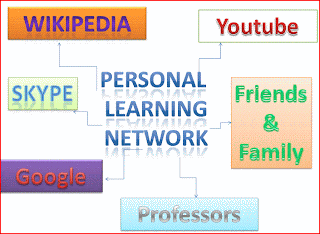Inspiration:
Inspiration is a program I could find many uses for
within my classroom. As a history teacher using Inspiration to create fun and
innovative lessons will encourage students to find learning history detail more
interesting. It will help me create lessons that show correlations between
dates and specific events throughout history. This program is great for
creating worksheets for those students who are visual learners. The program
will enable an outline to be created using its different mapping and organizing
abilities directly from the document. High school students would benefit
greatly from its use.
10 Ideas to Incorporate
Inspiration:
1. A
graphic organizer would be helpful to show the relationship during the Units of
WWI and WWII such as the alliances between countries. Students could complete
information during the lesson and then use it later as a study guide.
2. A
concept map would assist in the mapping of how a Bill becomes a law during lessons
on the development of legislation. This could be completed as an assignment
utilizing the readings in the text or from class presentation. This could also
be used for a project in which a student will follow a Bill as it goes through
the legislative system to become a law.
3. A
concept map would assist in illustrating the checks and balance of powers
utilized in the three branches of the U.S. government. It could also be
used during class to take notes or completed as a chapter reading assignment.
4. It could aid in research consisting of cause
and effects as pertained to a war or a conflict within a civilization; or as a
mind mapping organizer to assist in the students thinking outside of the box.
Enabling students to take broad ideas and narrowing them down to specific
events or causes that created enough impact to start a war.
5. This
would aid a visual learner in creating an essay idea based in facts before
actually writing an idea web. It would assist in the brainstorming of concrete
ideas allowing them to flow into a more concise thesis backed up by facts.
6. Outlines
provide students the opportunity to organize their thoughts and ideas for
presentations and/or papers. High school students writing research papers could
utilize the outline to base their research around and formulate their paper.
The outline will assist in the format and flow of the paper. The ability to
organize a paper using each subtopic to support the thesis is made easier using
the outline. Facts are easily found and can be used to substantiate writings.
It will enable students to write their thoughts down on paper before finalizing
an entire research paper.
7. The
use of an outline allows students to take notes and/or complete chapter
readings within guidelines. Thoughts are grouped according to topics and more
readily understood. The organization gives students present day guidelines that
are applicable and can be utilized in the future. The flexibility this program
provides is its best feature. It allows an outline to transform into a diagram
or an outline format or vice versa.
8. Mind
mapping from project resources or paper can be helpful. It enables taking a
source and narrowing the topics down. This helps the student decide what they
want to discuss and gives them the ability to analyze the information retrieved
from those resources. They can also use the mind mapping to take note on quotes
they would like to use; it also helps in keeping track of what source they came
from.
9. A
lesson about the general population plots and graphs can help with the studying
of birth and death rates in a city compared to that of a rural area. Being able
to plot the population growth through time provides an overview of the
historical events that may have taken place or could have caused the population
to sky rocket or plummet. An example: a sharp decrease in population due to the
plague or a marked increase after the war referred to as the “Baby Boom”
10. An
Economics Unit or course would benefit from Inspirations visual affects when
using plots and graphs. It could assist in creating visuals of economic principles
such as GDP, and the house and stock markets etc. Using graphs to depict
information provides a quick visual from which much information can be gained.
Students could also make their own graphs to aid in understand the aspects of
supply and demand.
Personal Learning
Network
The Personal Learning Networks I utilize to find academic
answers are: Wikipedia, YouTube, and Google. These allow me to find specific
websites that are specific to my topic and are .gov or .edu websites. I like
Wikipedia because it gives quick and basic background on my topic of research
prior to more in depth research and sources. I utilize YouTube for my “how to activities” and videos regarding specific
time period or provide live footage of a historical moment such as a president
giving a speech. I use Google to assist in narrowing down my website searches
for scholarly websites and sources. It takes me to websites that have a
connection to my topic that I am researching. However, it doesn’t always bring
me to accurate sources but it does allow me to pick and choose the sources. For
face to face contact I usually consult my professor for assistance, especially
if I need clarification of a topic. I will also go to my friends or family who
I know may know more about a topic than I do. I have also used Skype when the
person lives far and I want a face to face interaction.
Diagram
of my Personal Learning Network
Social Bookmarking
Social Bookmarking could have a major role in my
classroom. With the ability to keep track of all my favorite educational
websites and to keep they organized for individual units and lesson plans.
Social bookmarking would benefit me as a teacher by having the ability to
collaborate ideas from other teachers not only in my school but across the country.
If someone shares a source on a topic that my students are studying I could
adapt a lesson to make it more creative and in the end students will have
hopefully learned something. Social bookmarking would also benefit my students
in that I could give them access to my bookmarking site and they could access
links they need to either complete an assignment or use for research on a
project with suggested sites. I feel that Social Bookmarking is going to
benefit me as a student. It will help me find sources that others have found
interesting and helpful in using for their studies. It will also help me in
that if I find a source that I might not need right away but could use in a
future project, I could save that source for a later date and not forget what it
was.